CSR - Certificate Signing Request
In order to get an SSL certificate for your website, you need to generate and submit a Certificate Signing Request (CSR) to the CA (Certificate Authority).
What is a CSR?
A CSR is an encoded message submitted by an applicant to a CA to get an SSL certificate. In other words, it is a request from an applicant to a CA to get a digital certificate.
A CSR contains a public key and the applicant's information such as FQDN (Fully Qualified Domain Name), organization name and address. The CA validates the applicant's information and issues an SSL certificate with the public key included in the CSR.
Generally, a CSR is generated using the web server where the SSL certificate is going to be installed. However, it can also be generated using SSL tools or a modern browser such as Chrome or Firefox. The most common format for CSRs is the PKCS #10 specification.
A CSR is a Base64 ASCII encoding message starting with "-----BEGIN NEW CERTIFICATE REQUEST-----" and ending with "-----END NEW CERTIFICATE REQUEST-----". The following is a sample CSR:
-----BEGIN NEW CERTIFICATE REQUEST-----
MIIERzCCAy8CAQAwZzELMAkGA1UEBhMCVVMxCzAJBgNVBAgMAk5ZMREwDwYDVQQH
DAhuZXcgeW9yazEPMA0GA1UECgwGbXkgb3JnMQswCQYDVQQLDAJJVDEaMBgGA1UE
AwwRd3d3Lm15d2Vic2l0ZS5jb20wggEiMA0GCSqGSIb3DQEBAQUAA4IBDwAwggEK
AoIBAQCfvbkuJwMiwOwgvRAV1XS/HZFGH0I6/p2NyOn7onb8uEV3cMFf4iCzBN6Z
KJD92qVtmZSBpH9IQrYiEohTxkgJ2c/dyX06eDVS7nE53etPOZCM8VvJOq/7PDo+
7Kvy6jhQVU7Rb1mQrFcrU0GVOQWWqqtpHwbeKPfJ3mRlPNzygmXAUXkv0XdstQPm
b5sVx965SGoIgrRUDpl+UNUcE198AVPEiDUg1VqY+mUmyOcvCkO153UtxDUMoocg
S5WlfD83We35a7I6+FAvDKKk31gv6Jxfs/EzZ6D0iiytDMAWNRwDvaYcu06O8Ye/
rt9mFF90XsMMn7xi0cuCaLzG7JrJAgMBAAGgggGZMBoGCisGAQQBgjcNAgMxDBYK
Ni4xLjc2MDEuMjA1BgkrBgEEAYI3FRQxKDAmAgEFDAdkZWxsLVBDDAtkZWxsLVBD
XERldgwLSW5ldE1nci5leGUwcgYKKwYBBAGCNw0CAjFkMGICAQEeWgBNAGkAYwBy
AG8AcwBvAGYAdAAgAFIAUwBBACAAUwBDAGgAYQBuAG4AZQBsACAAQwByAHkAcAB0
AG8AZwByAGEAcABoAGkAYwAgAFAAcgBvAHYAaQBkAGUAcgMBADCBzwYJKoZIhvcN
AQkOMYHBMIG+MA4GA1UdDwEB/wQEAwIE8DATBgNVHSUEDDAKBggrBgEFBQcDATB4
BgkqhkiG9w0BCQ8EazBpMA4GCCqGSIb3DQMCAgIAgDAOBggqhkiG9w0DBAICAIAw
BAEFMAcGBSsOAwIHMAoGCCqGSIb3DQMHMB0GA1UdDgQWBBS4T+amOyNS+ECWfIxw
eBUR+XRv+TCTfXvFRiQ35T960o79JqJZpaD+PS9HNghqS05ldsrA/p/n/1rG9T+n
1a6jTj6BEwOLaTfUWlq8KtkkYiROOC9LqhQCn84PQuO3L9clLrsV//1C4hGkFUbG
-----END NEW CERTIFICATE REQUEST-----
Generate a CSR
A CSR can be generated using any web server. Here, we are going to generate a CSR from IIS 7.
Click Start -> All Programs -> Administrative Tools -> Internet Services Manager.
In the Internet Information Services (IIS) Manager window, select your server and double-click Server Certificates.
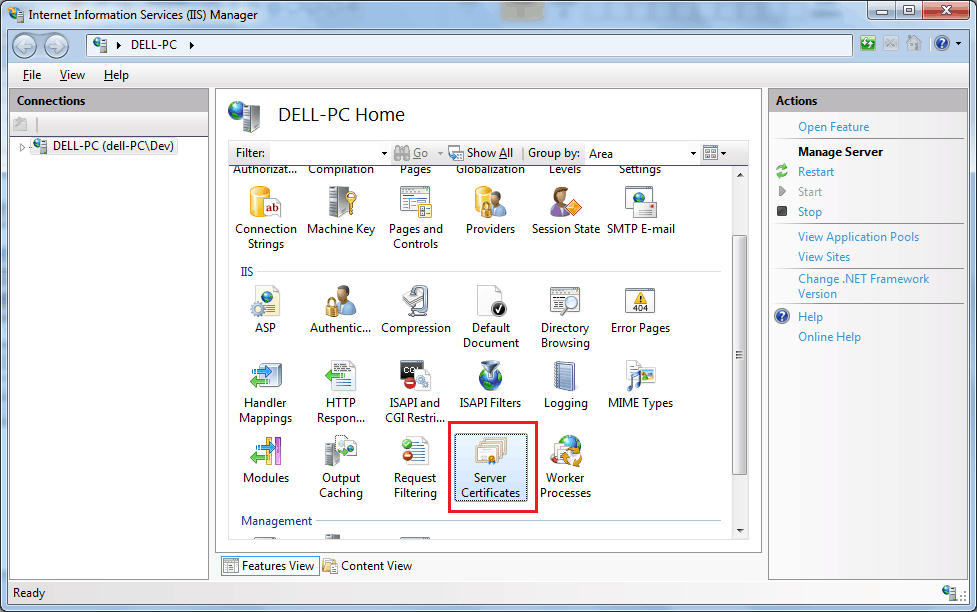
From the Actions panel on the right, click Create Certificate Request...
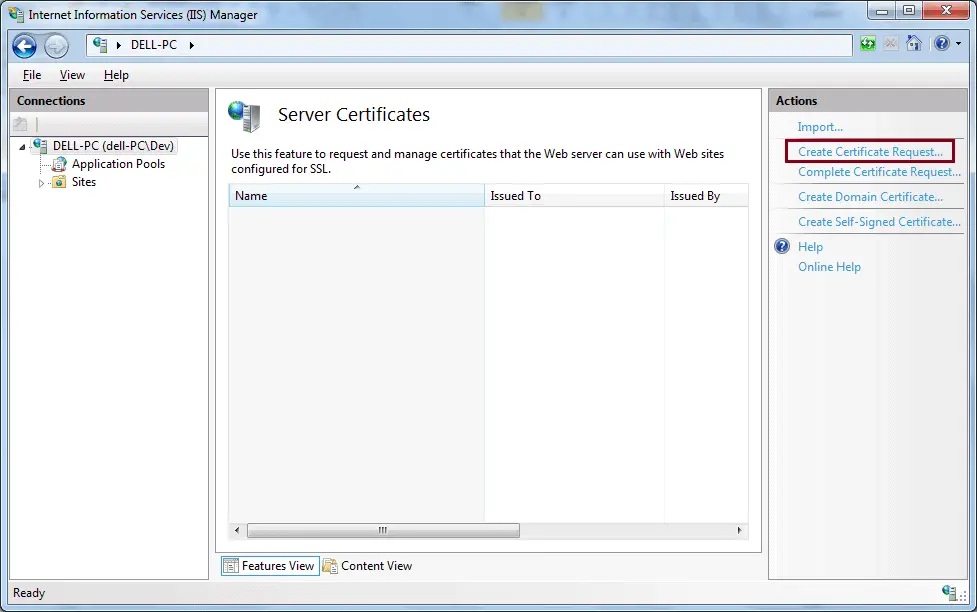
In the Request Certificate dialogue box fill in the information specified below and click Next.
- Common name: The fully-qualified domain name (FQDN) (e.g., www.mywebsite.com).
- Organization: Your company's legally registered name (e.g., My Company).
- Organizational unit: The name of your department within the organization. This entry will usually be listed as "IT".
- City/locality: The city where your company is legally located.
- State/province: The state/province where your company is legally located.
- Country/region: The country/region where your company is legally located. Use the drop-down list to select your country.
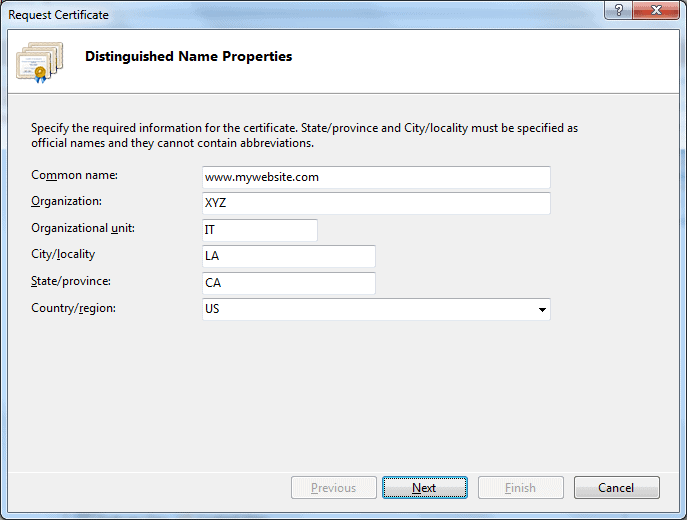
On the Cryptographic Service Provider Properties page, select Microsoft RSA SChannel Cryptographic Provider as the cryptographic service provider and select 2048 Bit length from the dropdown, as shown below. Click Next.

Provide the path and the name of the CSR file. (If you enter a filename without specifying a location, your CSR will be saved to C:\Windows\System32.)
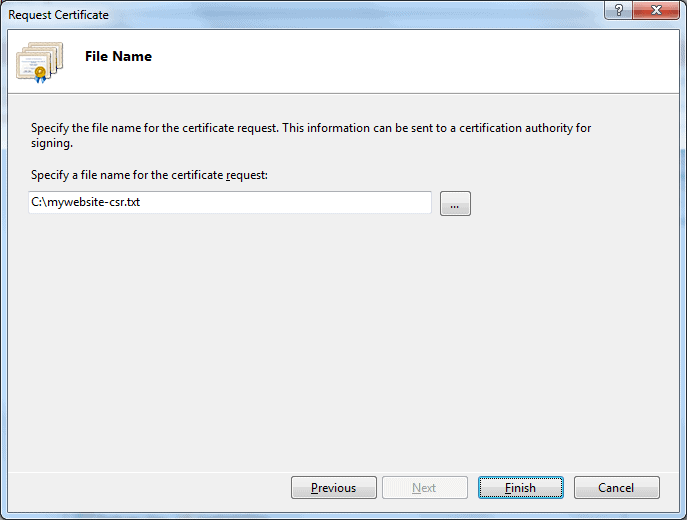
Click Finish. This will generate a CSR in the specified file. The above CSR in the mywebsite-csr.txt looks like below. (It will be different on your local server.)
-----BEGIN NEW CERTIFICATE REQUEST-----
MIIERTCCAy0CAQAwZTELMAkGA1UEBhMCVVMxCzAJBgNVBAgMAk5ZMQswCQYDVQQH
DAJOWTETMBEGA1UECgwKTXkgQ29tcGFueTELMAkGA1UECwwCSVQxGjAYBgNVBAMM
EXd3dy5teXdlYnNpdGUuY29tMIIBIjANBgkqhkiG9w0BAQEFAAOCAQ8AMIIBCgKC
AQEAtZL8bDFANNObNNc9vk7uMzmtWrqh/qnILcew2+bQ0X03aEtHXgZhTJ7MsC+F
yEmkK5ZF9mJfJFAPlXJH5WLyEJWXkH65DxGhncSQhU1oBL2gwENYTPgTupg9l+Ro
j8NV++DSYZUjAfF72GHI3+E/xvudusHj40QqwdxcoZJ6lTzx5T9VTv4iPMAveN7M
e4yrAG3x28nrkarX8InEDGCojMtKr7wcHmEtz4mED//23X9hDUlnUpBkseBs5tgo
AAgRCzrNkidXTwuVDVmQBqA4GAaHl1pIlxD6nd3v3N7GiN0kaxpeT6vqZyFBN5p/
rM0cOnoOH9drKJHKvSuoq7g4GQIDAQABoIIBmTAaBgorBgEEAYI3DQIDMQwWCjYu
MS43NjAxLjIwNQYJKwYBBAGCNxUUMSgwJgIBBQwHZGVsbC1QQwwLZGVsbC1QQ1xE
ZXYMC0luZXRNZ3IuZXhlMHIGCisGAQQBgjcNAgIxZDBiAgEBHloATQBpAGMAcgBv
AHMAbwBmAHQAIABSAFMAQQAgAFMAQwBoAGEAbgBuAGUAbAAgAEMAcgB5AHAAdABv
AGcAcgBhAHAAaABpAGMAIABQAHIAbwB2AGkAZABlAHIDAQAwgc8GCSqGSIb3DQEJ
DjGBwTCBvjAOBgNVHQ8BAf8EBAMCBPAwEwYDVR0lBAwwCgYIKwYBBQUHAwEweAYJ
KoZIhvcNAQkPBGswaTAOBggqhkiG9w0DAgICAIAwDgYIKoZIhvcNAwQCAgCAMAsG
CWCGSAFlAwQBKjALBglghkgBZQMEAS0wCwYJYIZIAWUDBAECMAsGCWCGSAFlAwQB
BTAHBgUrDgMCBzAKBggqhkiG9w0DBzAdBgNVHQ4EFgQUAj8Shgvl57ZIzLNXt4se
J4FfCwgwDQYJKoZIhvcNAQEFBQADggEBAFZ0RtA1q+H+xgdf19ccDzsoxqCA6NKV
WARhrNG5ryC8+f0VhFSH1NOPyEY1aMEhIZLJp2BDaoPw2G+lxeTal70VzbObk5bw
KTe3LAGWVENDVqmO3x3bFgXO5PfdFYTHMtXyyY6nZCurunFqGsovlCxuNqrQEgCD
5Q9aZ6lcT8d2W2epae5bCzZ4WxHCUEHtYeja3hYQfk9eFpaAVq4KFIoBPnGY5L+V
J1H79wda0p4+0kY1aB/PyVKNMZmuSphdeMD045hsKm6UFT+99ewq/ocKDIJX7U7V
VOgQ/53fUmJ3zqUavcg+SxrwFF8wFU59VKPSGYoMBOWEPd/5pb0rGx8=
-----END NEW CERTIFICATE REQUEST-----
The above CSR includes a public key and other identity information we provided in the Base64 PEM format.
If you are using a different web server then visit thesslstore's knowledgebase and click on the link of the web server you are using to know how to generate a CSR for your web server.
Public Key and Private Key
A CSR includes a public key generated by the web server where you are going to install an SSL certificate. The web server generates a key pair, a public key and a private key when the CSR is generated. It includes a public key in the CSR and also stores a private key secretly in the file system. This private key will be used when installing a certificate on the web server.
