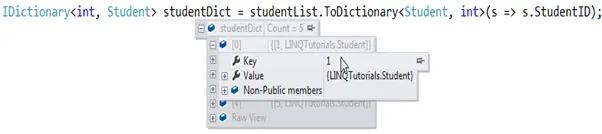Conversion Operators
The Conversion operators in LINQ are useful in converting the type of the elements in a sequence (collection). There are three types of conversion operators: As operators (AsEnumerable and AsQueryable), To operators (ToArray, ToDictionary, ToList and ToLookup), and Casting operators (Cast and OfType).
The following table lists all the conversion operators.
| Method | Description |
|---|---|
| AsEnumerable | Returns the input sequence as IEnumerable<t> |
| AsQueryable | Converts IEnumerable<T> to IQueryable, to simulate a remote query provider |
| Cast | Coverts a non-generic collection to a generic collection (IEnumerable to IEnumerable<T>) |
| OfType | Filters a collection based on a specified type |
| ToArray | Converts a collection to an array |
| ToDictionary | Puts elements into a Dictionary based on key selector function |
| ToList | Converts collection to List<T> |
| ToLookup | Groups elements into an Lookup<TKey,TElement> |
AsEnumerable & AsQueryable
The AsEnumerable and AsQueryable methods cast or convert a source object to IEnumerable<T> or IQueryable<T> respectively.
Consider the following example: (courtesy: Jon Skeet)
class Program
{
static void ReportTypeProperties<T>(T obj)
{
Console.WriteLine("Compile-time type: {0}", typeof(T).Name);
Console.WriteLine("Actual type: {0}", obj.GetType().Name);
}
static void Main(string[] args)
{
Student[] studentArray = {
new Student() { StudentID = 1, StudentName = "John", Age = 18 } ,
new Student() { StudentID = 2, StudentName = "Steve", Age = 21 } ,
new Student() { StudentID = 3, StudentName = "Bill", Age = 25 } ,
new Student() { StudentID = 4, StudentName = "Ram" , Age = 20 } ,
new Student() { StudentID = 5, StudentName = "Ron" , Age = 31 } ,
};
ReportTypeProperties( studentArray);
ReportTypeProperties(studentArray.AsEnumerable());
ReportTypeProperties(studentArray.AsQueryable());
}
}Actual type: Student[]
Compile-time type: IEnumerable`1
Actual type: Student[]
Compile-time type: IQueryable`1
Actual type: EnumerableQuery`1
As you can see in the above example AsEnumerable and AsQueryable methods convert compile time type to IEnumerable and IQueryable respectively
Visit stackoverflow for detail information on AsEnumerable and AsQueryable method.
Cast
Cast does the same thing as AsEnumerable<T>. It cast the source object into IEnumerable<T>.
class Program
{
static void ReportTypeProperties<T>(T obj)
{
Console.WriteLine("Compile-time type: {0}", typeof(T).Name);
Console.WriteLine("Actual type: {0}", obj.GetType().Name);
}
static void Main(string[] args)
{
Student[] studentArray = {
new Student() { StudentID = 1, StudentName = "John", Age = 18 } ,
new Student() { StudentID = 2, StudentName = "Steve", Age = 21 } ,
new Student() { StudentID = 3, StudentName = "Bill", Age = 25 } ,
new Student() { StudentID = 4, StudentName = "Ram" , Age = 20 } ,
new Student() { StudentID = 5, StudentName = "Ron" , Age = 31 } ,
};
ReportTypeProperties( studentArray);
ReportTypeProperties(studentArray.Cast<Student>());
}
}Actual type: Student[]
Compile-time type: IEnumerable`1
Actual type: Student[]
Compile-time type: IEnumerable`1
Actual type: Student[]
Compile-time type: IEnumerable`1
Actual type: Student[]
studentArray.Cast<Student>() is the same as (IEnumerable<Student>)studentArray but Cast<Student>() is more readable.
To Operators: ToArray(), ToList(), ToDictionary()
As the name suggests, ToArray(), ToList(), ToDictionary() method converts a source object into an array, List or Dictionary respectively.
To operators force the execution of the query. It forces the remote query provider to execute a query and get the result from the underlying data source e.g. SQL Server database.
IList<string> strList = new List<string>() {
"One",
"Two",
"Three",
"Four",
"Three"
};
string[] strArray = strList.ToArray<string>();// converts List to Array
IList<string> list = strArray.ToList<string>(); // converts array into listToDictionary - Converts a Generic list to a generic dictionary:
IList<Student> studentList = new List<Student>() {
new Student() { StudentID = 1, StudentName = "John", age = 18 } ,
new Student() { StudentID = 2, StudentName = "Steve", age = 21 } ,
new Student() { StudentID = 3, StudentName = "Bill", age = 18 } ,
new Student() { StudentID = 4, StudentName = "Ram" , age = 20 } ,
new Student() { StudentID = 5, StudentName = "Ron" , age = 21 }
};
//following converts list into dictionary where StudentId is a key
IDictionary<int, Student> studentDict =
studentList.ToDictionary<Student, int>(s => s.StudentID);
foreach(var key in studentDict.Keys)
Console.WriteLine("Key: {0}, Value: {1}",
key, (studentDict[key] as Student).StudentName);Key: 2, Value: Steve
Key: 3, Value: Bill
Key: 4, Value: Ram
Key: 5, Value: Ron
The following figure shows how studentDict in the above example contains a key-value pair, where key is a StudentID and the value is Student object.