Grouping Operators: GroupBy & ToLookup
The grouping operators do the same thing as the GroupBy clause of SQL query. The grouping operators create a group of elements based on the given key. This group is contained in a special type of collection that implements an IGrouping<TKey,TSource> interface where TKey is a key value, on which the group has been formed and TSource is the collection of elements that matches with the grouping key value.
| Grouping Operators | Description |
|---|---|
| GroupBy | The GroupBy operator returns groups of elements based on some key value. Each group is represented by IGrouping<TKey, TElement> object. |
| ToLookup | ToLookup is the same as GroupBy; the only difference is the execution of GroupBy is deferred whereas ToLookup execution is immediate. |
GroupBy
The GroupBy operator returns a group of elements from the given collection based on some key value. Each group is represented by IGrouping<TKey, TElement> object. Also, the GroupBy method has eight overload methods, so you can use appropriate extension method based on your requirement in method syntax.
A LINQ query can end with a GroupBy or Select clause.
The result of GroupBy operators is a collection of groups. For example, GroupBy returns IEnumerable<IGrouping<TKey,Student>> from the Student collection:
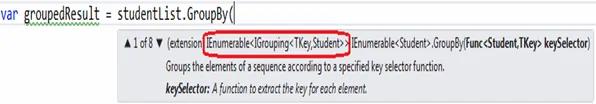
GroupBy in Query Syntax
The following example creates a groups of students who have same age. Students of the same age will be in the same collection and each grouped collection will have a key and inner collection, where the key will be the age and the inner collection will include students whose age is matched with a key.
IList<Student> studentList = new List<Student>() {
new Student() { StudentID = 1, StudentName = "John", Age = 18 } ,
new Student() { StudentID = 2, StudentName = "Steve", Age = 21 } ,
new Student() { StudentID = 3, StudentName = "Bill", Age = 18 } ,
new Student() { StudentID = 4, StudentName = "Ram" , Age = 20 } ,
new Student() { StudentID = 5, StudentName = "Abram" , Age = 21 }
};
var groupedResult = from s in studentList
group s by s.Age;
//iterate each group
foreach (var ageGroup in groupedResult)
{
Console.WriteLine("Age Group: {0}", ageGroup .Key); //Each group has a key
foreach(Student s in ageGroup) // Each group has inner collection
Console.WriteLine("Student Name: {0}", s.StudentName);
}StudentName: John
StudentName: Bill
AgeGroup: 21
StudentName: Steve
StudentName: Abram
AgeGroup: 20
StudentName: Ram
As you can see in the above example, you can iterate the group using a 'foreach' loop, where each group contains a key and inner collection. The following figure shows the result in debug view.
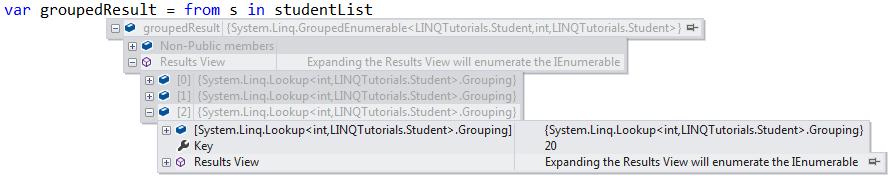
Use "Into Group" with the 'Group By' clause in VB.Net as shown below.
Dim groupQuery = From s In studentList
Group By s.Age Into Group
For Each group In groupQuery
Console.WriteLine("Age Group: {0}", group.Age) // Each group has key property name
For Each student In group.Group // Each group has inner collection
Console.WriteLine("Student Name: {0}", student.StudentName)
Next
NextNotice that each group will have a property name on which group is performed. In the above example, we have used Age to form a group so each group will have "Age" property name instead of "Key" as a property name.
StudentName: John
StudentName: Bill
AgeGroup: 21
StudentName: Steve
StudentName: Abram
AgeGroup: 20
StudentName: Ram
GroupBy in Method Syntax
The GroupBy() extension method works the same way in the method syntax. Specify the lambda expression for key selector field name in GroupBy extension method.
IList<Student> studentList = new List<Student>() {
new Student() { StudentID = 1, StudentName = "John", Age = 18 } ,
new Student() { StudentID = 2, StudentName = "Steve", Age = 21 } ,
new Student() { StudentID = 3, StudentName = "Bill", Age = 18 } ,
new Student() { StudentID = 4, StudentName = "Ram" , Age = 20 } ,
new Student() { StudentID = 5, StudentName = "Abram" , Age = 21 }
};
var groupedResult = studentList.GroupBy(s => s.Age);
foreach (var ageGroup in groupedResult)
{
Console.WriteLine("Age Group: {0}", ageGroup.Key); //Each group has a key
foreach(Student s in ageGroup) //Each group has a inner collection
Console.WriteLine("Student Name: {0}", s.StudentName);
}Dim groupQuery = studentList.GroupBy(Function(s) s.Age)
For Each ageGroup In groupQuery
Console.WriteLine("Age Group: {0}", ageGroup.Key) //Each group has a key
For Each student In ageGroup.AsEnumerable() //Each group has a inner collection
Console.WriteLine("Student Name: {0}", student.StudentName)
Next
NextStudentName: John
StudentName: Bill
AgeGroup: 21
StudentName: Steve
StudentName: Abram
AgeGroup: 20
StudentName: Ram
ToLookup
ToLookup is the same as GroupBy; the only difference is GroupBy execution is deferred, whereas ToLookup execution is immediate. Also, ToLookup is only applicable in Method syntax. ToLookup is not supported in the query syntax.
IList<Student> studentList = new List<Student>() {
new Student() { StudentID = 1, StudentName = "John", Age = 18 } ,
new Student() { StudentID = 2, StudentName = "Steve", Age = 21 } ,
<span className="kwrd">new</span> <span className="userclass">Student</span>() { StudentID = 3, StudentName = <span className="str">"Bill"</span>, Age = 18 } ,
<span className="kwrd">new</span> <span className="userclass">Student</span>() { StudentID = 4, StudentName = <span className="str">"Ram"</span> , Age = 20 } ,
<span className="kwrd">new</span> <span className="userclass">Student</span>() { StudentID = 5, StudentName = <span className="str">"Abram"</span> , Age = 21 }
};
<span className="kwrd">var</span> lookupResult = studentList.ToLookup(s => s.age);</code>
<span className="kwrd">foreach</span> (<span className="kwrd">var</span> group <span className="kwrd">in</span> lookupResult)
{
<span className="userclass">Console</span>.WriteLine(<span className="str">"Age Group: {0}"</span>, group.Key); <span className="rem">//Each group has a key </span>
<span className="kwrd">foreach</span>(Student s <span className="kwrd">in</span> group) <span className="rem">//Each group has a inner collection </span>
Console.WriteLine("Student Name: {0}", s.StudentName);
}
