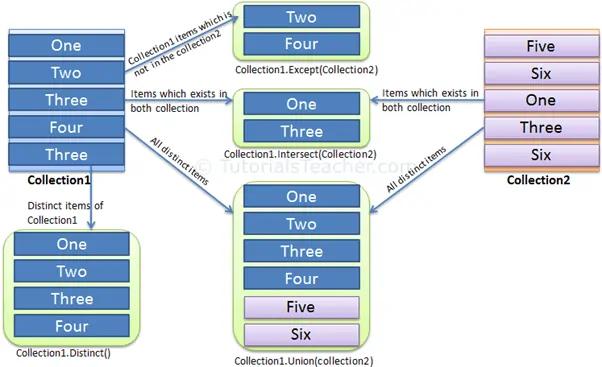Set Operator: Intersect
The Intersect extension method requires two collections. It returns a new collection that includes common elements that exists in both the collection. Consider the following example.
IList<string> strList1 = new List<string>() { "One", "Two", "Three", "Four", "Five" };
IList<string> strList2 = new List<string>() { "Four", "Five", "Six", "Seven", "Eight"};
var result = strList1.Intersect(strList2);
foreach(string str in result)
Console.WriteLine(str);Five
The Intersect extension method doesn't return the correct result for the collection of complex types. You need to implement IEqualityComparer interface in order to get the correct result from Intersect method.
Implement IEqualityComparer interface for Student class as shown below:
public class Student
{
public int StudentID { get; set; }
public string StudentName { get; set; }
public int Age { get; set; }
}
class StudentComparer : IEqualityComparer<Student>
{
public bool Equals(Student x, Student y)
{
if (x.StudentID == y.StudentID &&
x.StudentName.ToLower() == y.StudentName.ToLower())
return true;
return false;
}
public int GetHashCode(Student obj)
{
return obj.StudentID.GetHashCode();
}
}Now, you can pass above StudentComparer class in the Intersect extension method in order to get the correct result:
IList<Student> studentList1 = new List<Student>() {
new Student() { StudentID = 1, StudentName = "John", Age = 18 } ,
new Student() { StudentID = 2, StudentName = "Steve", Age = 15 } ,
new Student() { StudentID = 3, StudentName = "Bill", Age = 25 } ,
new Student() { StudentID = 5, StudentName = "Ron" , Age = 19 }
};
IList<Student> studentList2 = new List<Student>() {
new Student() { StudentID = 3, StudentName = "Bill", Age = 25 } ,
new Student() { StudentID = 5, StudentName = "Ron" , Age = 19 }
};
var resultedCol = studentList1.Intersect(studentList2, new StudentComparer());
foreach(Student std in resultedCol)
Console.WriteLine(std.StudentName);Ron
The Intersect operator is Not Supported in C# & VB.Net Query syntax. However, you can use the Intersect method on a query variable or wrap whole query into brackets and then call Intersect().
The following figure shows how each set operators works on the collections: