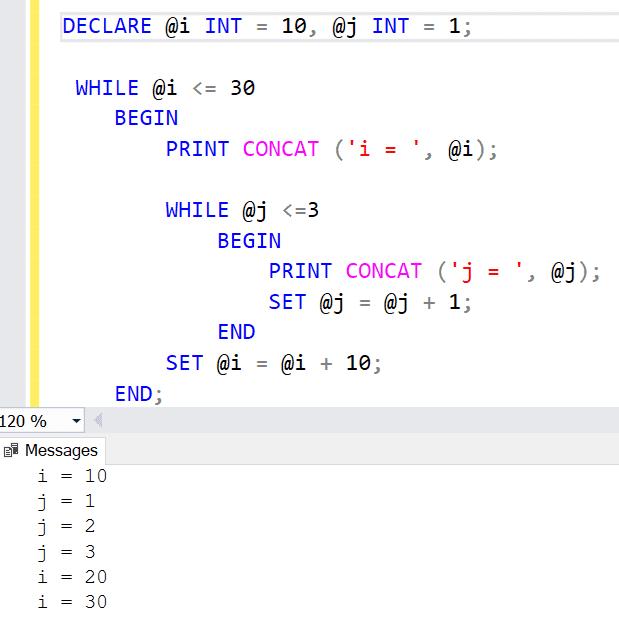Loops in SQL Server
In SQL Server, a loop is the technique where a set of SQL statements are executed repeatedly until a condition is met.
SQL Server supports the WHILE loop. The execution of the statements can be controlled from within the WHLE block using BREAK and CONTINUE keywords.
WHILE <condition>
SQL Statement | statement_block | BREAK | CONTINUEBoolean_expression : A boolean expression that returns TRUE or FALSE.
sql_statement | statement_block : A single or a group of SQL statements (statement block). Statement block should be enclosed with BEGIN and END keywords.
BREAK: Causes the flow to exit from the innermost WHILE loop. Statements after the END keyword are executed after the BREAK.
CONTINUE: Causes the WHILE loop to restart. It ignores all statements after the CONTINUE keyword.
While Loop
The following example uses the WHILE loop to print numbers.
DECLARE @i INT = 10;
WHILE @i <= 30
BEGIN
PRINT (@i);
SET @i = @i + 10;
END;The following displays the result in SSMS.
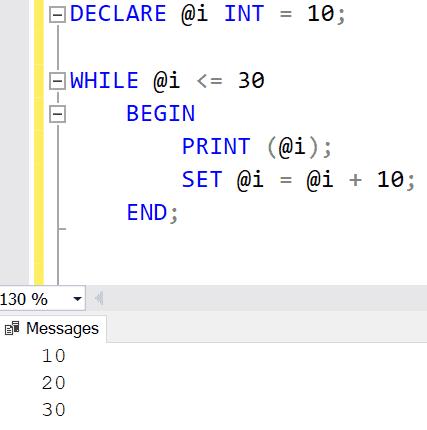
In the above example, an integer variable @i is set to 10. The condition of the WHILE loop @i <= 30 indicates that it will execute the block until @i is 30. The block inside the WHILE loop is wrapped within the BEGIN and END keywords. The variable @i is printed and then incremented with 10.
BREAK
The following example uses the BREAK keyword to exit from the loop.
DECLARE @i INT = 10;
WHILE @i <= 30
BEGIN
PRINT (@i);
SET @i = @i + 10;
IF @i = 30 BREAK;
END;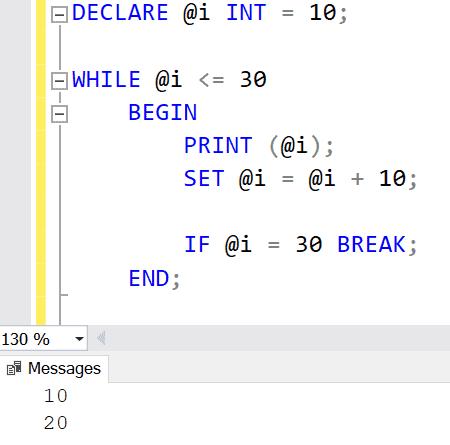
In the above example, the statement prints the value of the variable @i until the condition @i = 30 is reached where the BREAK keyword takes effect, and the loop exits.
CONTINUE
In the following example, when the condition of the WHILE loop (@i <= 30) is reached, the CONTINUE keyword will make the loop go to infinity unless you hit the stop button. When @i = 30, CONTINUE doesn't let the loop exit as shown in the result below
DECLARE @i INT = 10;
WHILE @i <= 30
BEGIN
SET @i = @i + 10;
PRINT (@i);
IF @i = 10 CONTINUE;
END;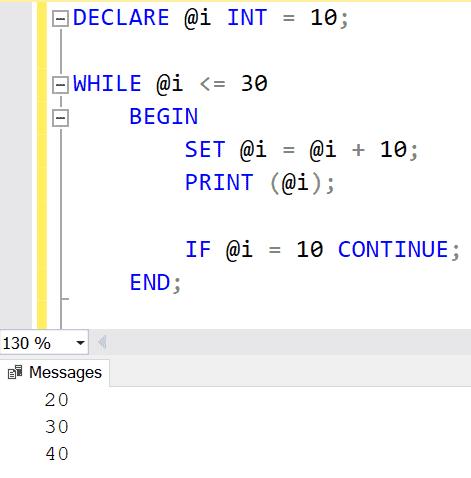
Nested Loops
The following example demonstrates the nested loop.
DECLARE @i INT = 10, @j INT = 1;
WHILE @i <= 30
BEGIN
PRINT CONCAT ('i = ', @i);
WHILE @j <=3
BEGIN
PRINT CONCAT ('j = ', @j);
SET @j = @j + 1;
END
SET @i = @i + 10;
END;In the above example, two variables i and j are printed and incremented in two different WHILE loops. The outer WHILE loop executes the variable i is less than or equal to 50. The inner loop is executed for every run of the outer loop for the condition j <= 2.